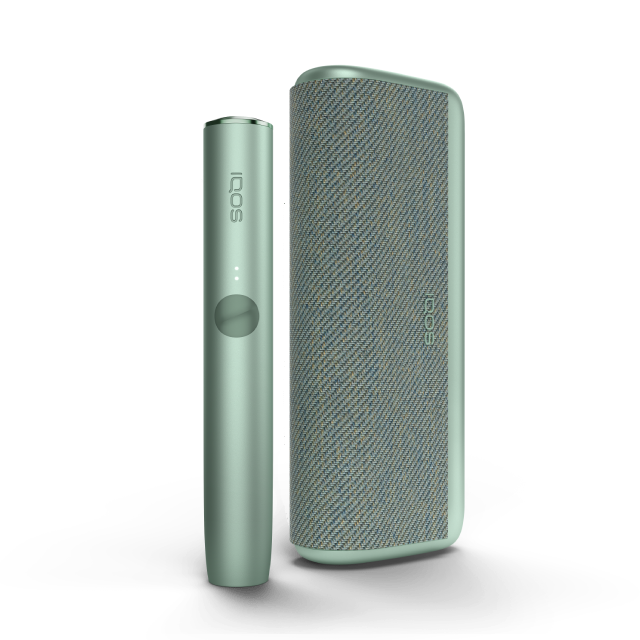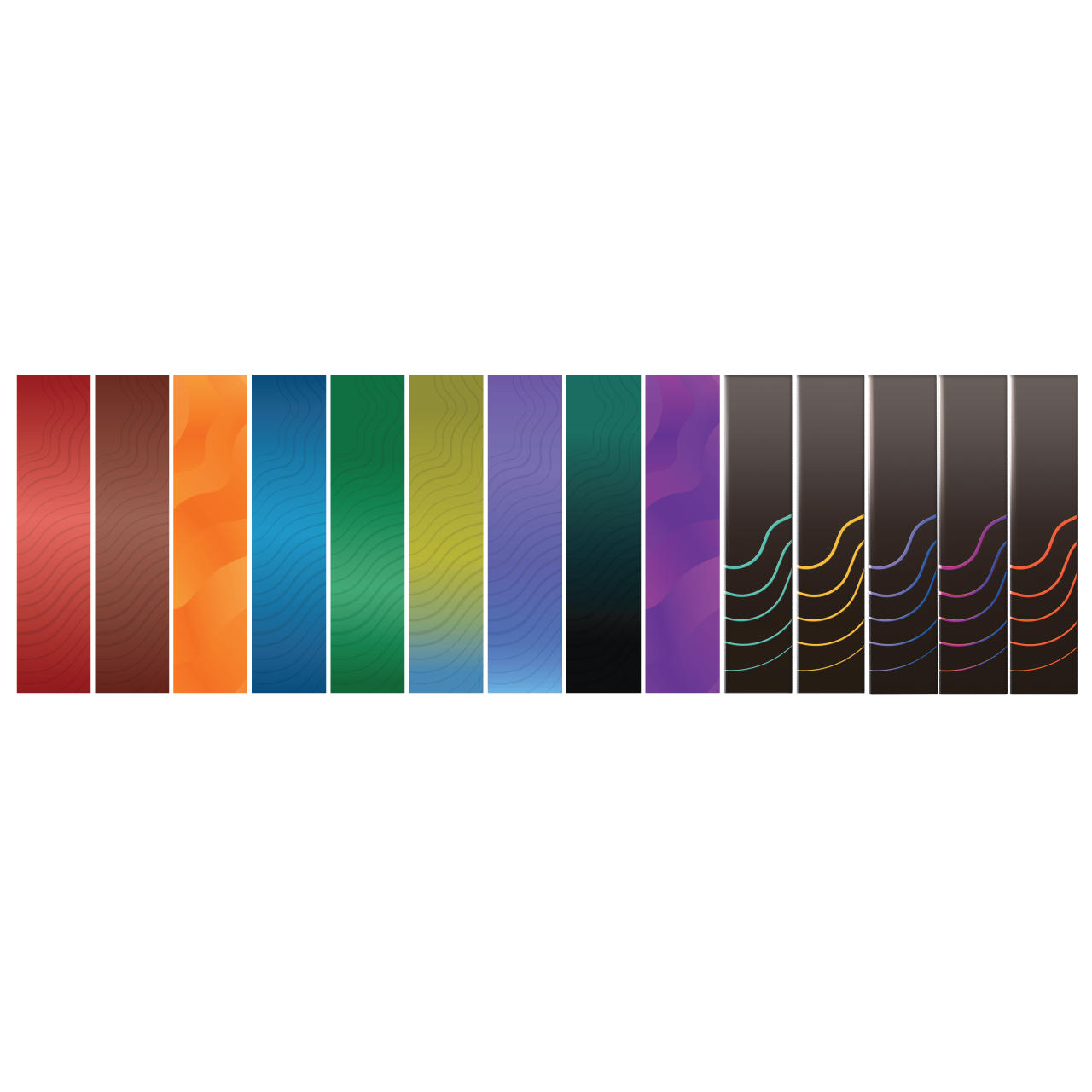How do I switch on my IQOS ILUMA device before first use?
Switching on and charging your device.
Charge your IQOS ILUMA fully by using the AC Power Adaptor and Charging Cable that comes with it. Then, to switch your device on, press the button on the side of the Pocket Charger for 4 seconds. To check the battery status of the Pocket charger, take out the holder and press the side button of the Pocket Charger.
Find out what the lights in the IQOS ILUMA device mean and the way to check the battery level.