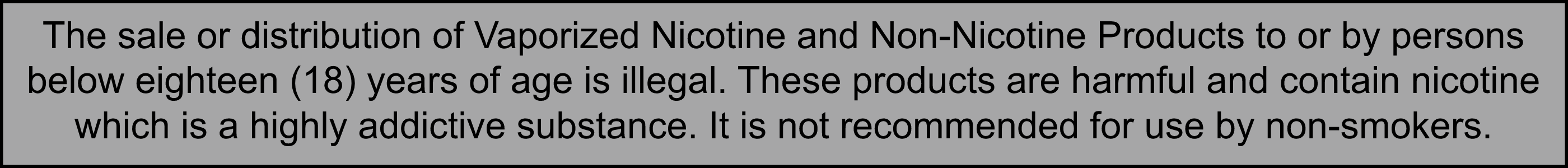Quick Start
Learn more about your IQOS 3 MULTI device
Quick Start
The basics to begin your heated tobacco experience

Is your IQOS device running out of battery?
Learn how to charge your IQOS device here.

Keep it clean
Keeping your device clean on a daily basis guarantees a continually great tobacco experience. Our IQOS cleaning tools will help keep your device in top condition.







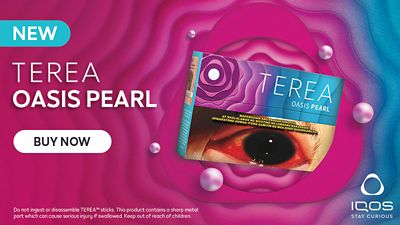
)