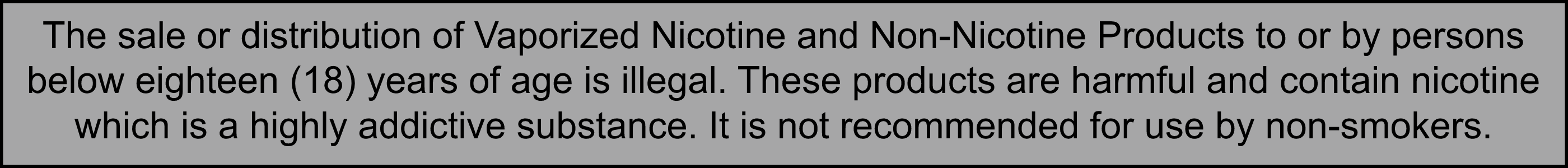No lights on your IQOS ORIGINALS ONE?
Your device simply might be OFF or discharged
- Press the button of IQOS ORIGINALS ONE for 10 seconds to RESET which will also turn ON your device.
- Plug the device into a power outlet with the original IQOS ORIGINALS ONE power adaptor and cable. Always use the original power adaptor & cable and a wall outlet.
- While your device is being charged, the lights will be pulsing.
What do the lights mean on IQOS ORIGINALS ONE?
Your device might be giving you a warning
- BLINKING YELLOW LIGHT ON IQOS ORIGINALS ONE:
This means your device is discharged. You should charge your device. Plug the device into a power outlet with the original IQOS ORIGINALS ONE power adaptor and cable. Always use the original power adaptor & cable and a wall outlet. - BLINKING RED LIGHT ON IQOS ORIGINALS ONE:
- Your heating blade might be broken. Check your heating blade and if it is broken visit self-diagnostics tool.
- Your device software might need a RESET. Press the pocket charger button for 10 seconds to reset your device.
- BLINKING WHITE LIGHT ON IQOS ORIGINALS ONE:
Your device might be outside of the operating temperature range (0°C to 50°C). You may need to let it cool down or warm up in your hands.
Is your IQOS ORIGINALS ONE charging too slowly?
Your device simply might not be getting enough charge
Always use IQOS ORIGINALS ONE original power adaptor and cable and use a wall power outlet. This helps to ensure your device will be charged faster.
Is air not flowing through IQOS ORIGINALS ONE as it should?
Your device might need a cleaning
- Ensure to let your IQOS ORIGINAL ONE fully cool down before you start cleaning (at least 30 seconds after the last use)
- Always use the original IQOS cleaning tool and cleaning sticks.
- Refrain from applying too much pressure and touching the heating blade.
- Clean after each pack of the tobacco sticks to save the taste you like and remember to renew your holder cap in every 6 months.
We are here to support you
You didn’t find what you are looking for?
Did you know? You can troubleshoot your IQOS device issue though our online diagnostics tool! We will help you step by step to identify your issue and let you know if you are eligible for a free replacement, and if you are, we will arrange it for you! Visit self-diagnostics tool now!
Something we haven’t covered?
We're here for you seven days a week, 8:00AM to 9:00PM.
Phone
Our phone line connects you directly to an IQOS Customer Care Agent. Call us at #983838.






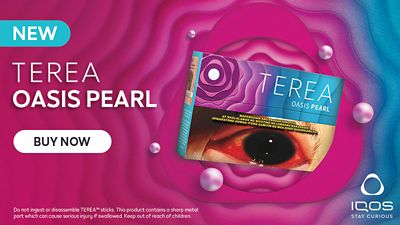
)