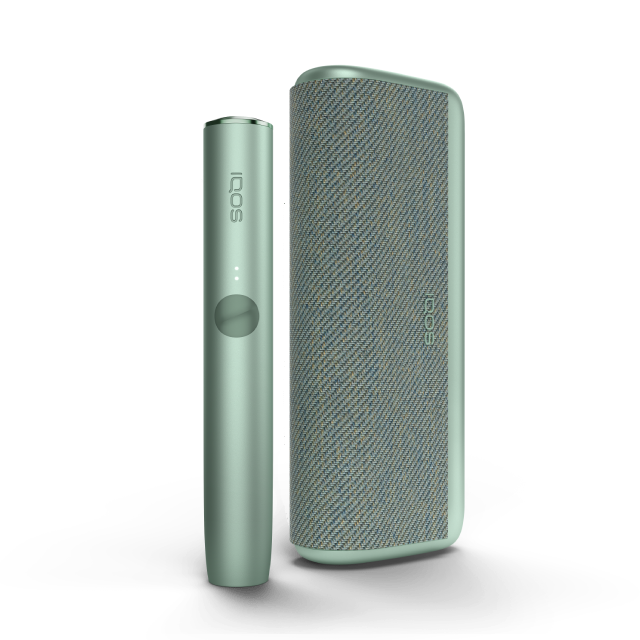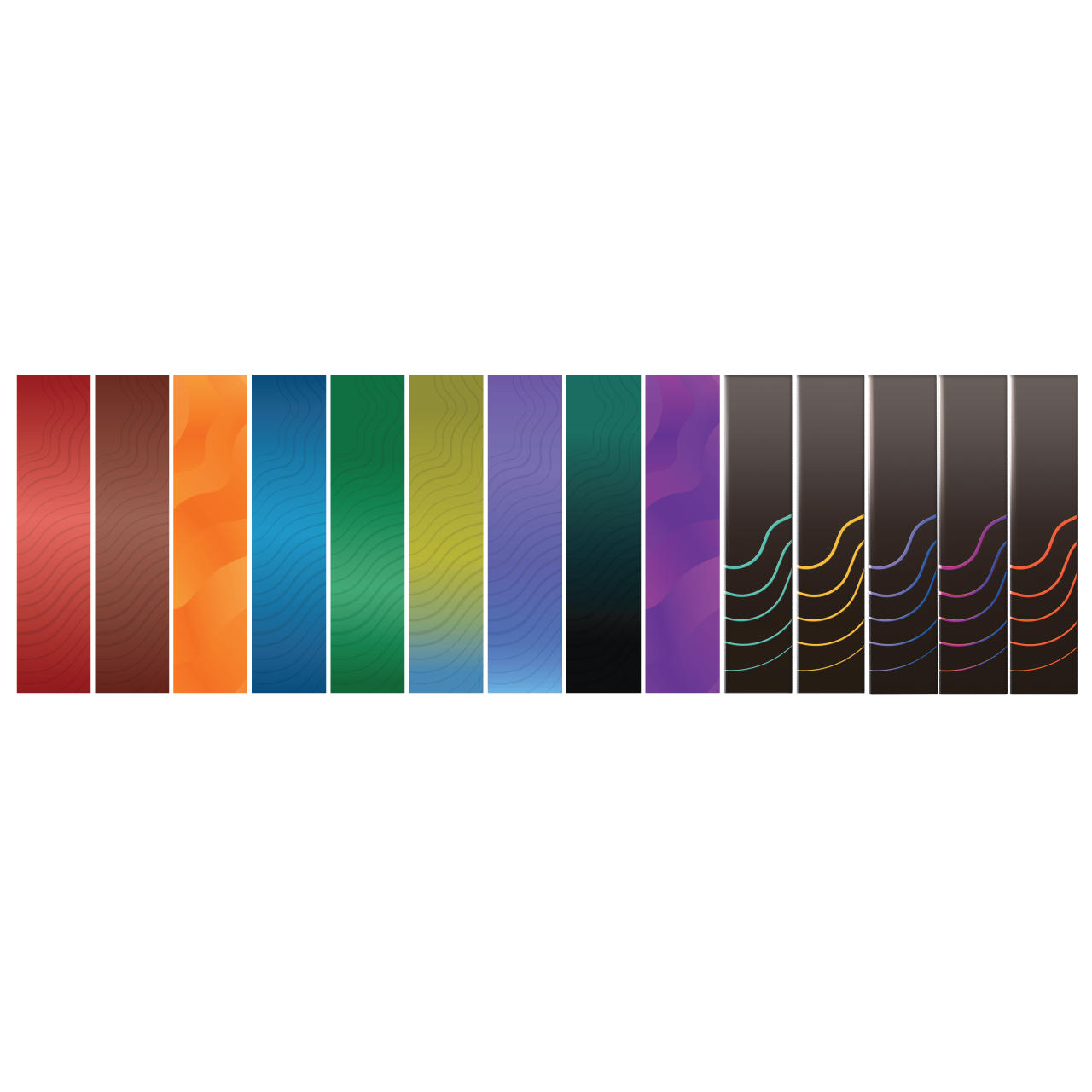How will I know how many uses are left with my IQOS ILUMA?
There are couple of ways you can check how many uses you have left. Either on the holder itself or by checking the pocket charger with the holder inside. Here’s how:
Checking on the holder: Tilt the holder towards you or short press the button. The lights will come on and indicate the battery level. When 2 lights are on it means the holder is ready for 2 uses and 1 light on means it’s ready for 1 use only.
Checking on the pocket charger: Short press the side button on the pocket charger with the holder inside the charger. The pocket charger light will turn on. 2 lights mean the holder is ready for 2 uses and 1 light on means ready for 1 use. You’re all set to enjoy your tobacco experience.