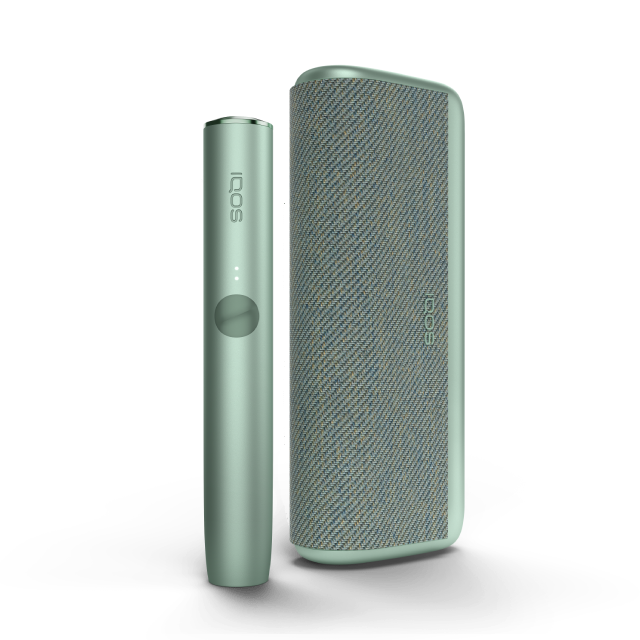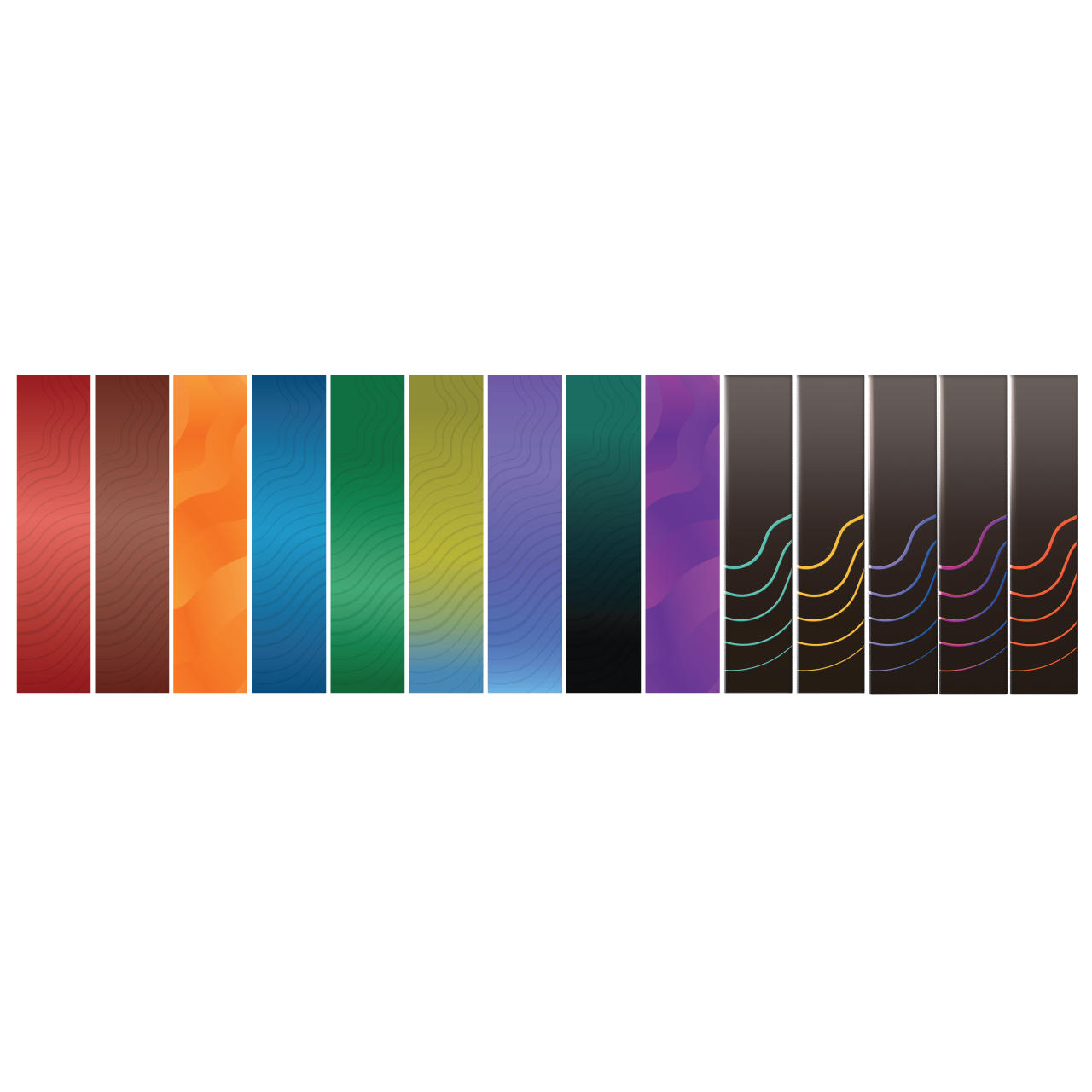Learn How to Use Exclusive E-Vouchers from the LOYALTY and MGM IQOS Programs
You can get special offers in the form of e-vouchers* from GrabFood and Traveloka after participating in the LOYALTY program or Member Get Member (MGM) IQOS. For the MGM IQOS program, e-vouchers can be obtained every time you successfully refer a friend** to join as an IQOS Club Indonesia member.
** Your friend is an adult smoker or adult user of other nicotine-containing products (21+) and is not a pregnant woman.
The Traveloka e-voucher* code can be used in the Traveloka application for all services offered on the traveling, transportation, and Experience platforms. Meanwhile, the GrabFood e-voucher* code is used in the Grab application only for Grabfood services.
The Grabfood and Traveloka e-voucher* code link will be sent via your email registered on IQOS.com a maximum of 5 days after the reference is successfully registered. Then, click redeem and the voucher code will be available for 48 hours after the first click. After that, you can immediately use the code that appears in the Grab or Traveloka application.
Find out more about the latest exclusive offers from IQOS LOYALTY CLUB and the MGM IQOS program.
How to use GrabFood e-voucher*?
Here are the steps to use GrabFood e-voucher*:
- Open the Grab application and select GrabFood.
- Select your delivery address.
- Select your restaurant and order, then click “Use promo” before making payment.
- Enter the GrabFood e-voucher* code that has been sent to the email address registered on your IQOS account.
- Click “Use” to activate the e-voucher*.
- Make sure your order details are correct and continue with payment.
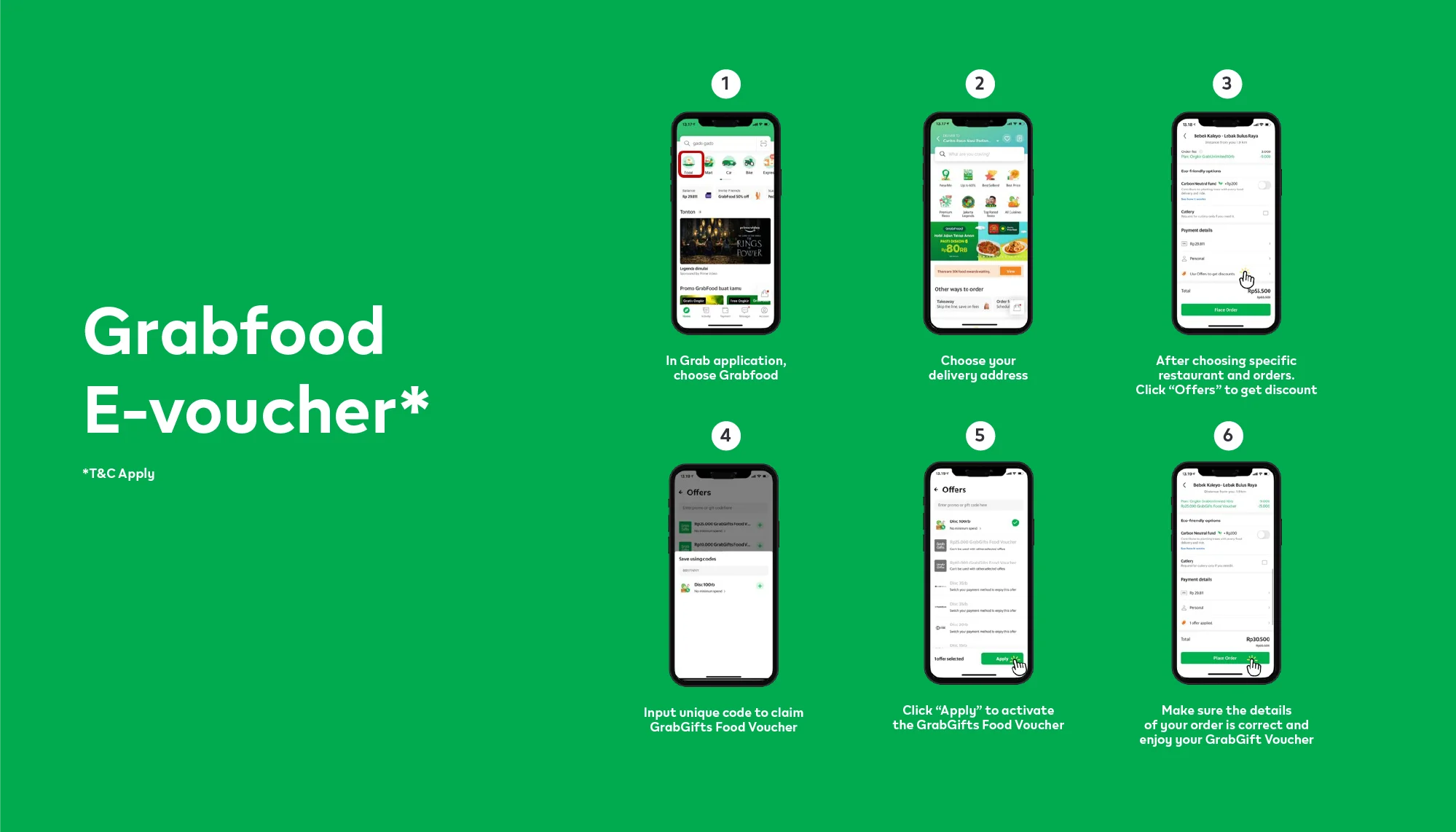
If you experience difficulties using the Grabfood e-voucher*, contact Grab Customer Service at 021-80648777 or emailsupport.id@grab.com. Make sure you enter the Grab Food e-voucher* code correctly according to the guide above.
*E-vouchers are not valid for purchases of IQOS products, tobacco/nicotine products, alcohol products and children's products.
How do I use the Traveloka e-voucher*?
You can use the Traveloka e-voucher* code on the Traveloka application and website for all travel, transportation, and Experience services. Here are the steps to use the Traveloka e-voucher*:
- Log in to the Traveloka app, select the service you want and click “Book Now”.
- Fill in your order details and click “Continue”.
- Select your preferred payment method and click “Add Coupon”.
- Input the unique code and wait until the Gift E-Voucher* appear, then click “Apply” to activate it.
- It will show that the e-voucher* has been applied, then click “OK”.
- Make sure your order details are correct before continuing with the payment.
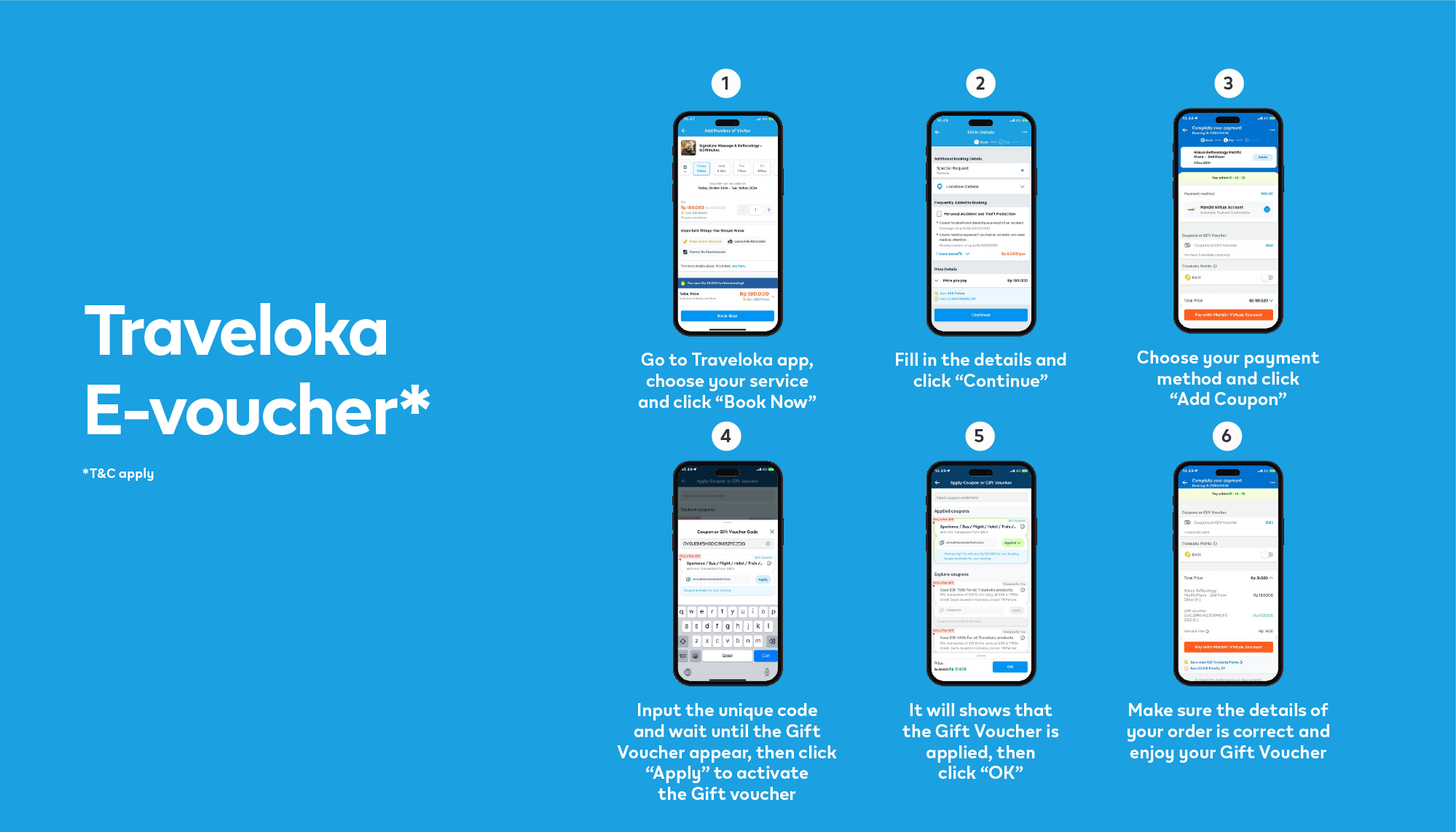
If you experience difficulties using Traveloka e-voucher*, visit this page or contact Traveloka Customer Service at 0804-1500-308 or cs@traveloka.com
Make sure you enter the Traveloka e-voucher* code correctly before submitting a complaint to Traveloka Customer Service.
*E-voucher is not valid for purchases of IQOS products, tobacco/nicotine products, alcohol products and children's products.