What Should You Do When IQOS ILUMA™ Device Gets Exposed to Water?
After using the IQOS ILUMA™ device, you can immediately store the holder back and place your device in a clean, dry, and cool place. Do not place the IQOS ILUMA™ device in a humid place and at risk of being submerged, got wet, or exposed to water. However, if your IQOS ILUMA™ device is submerged or exposed to water, here are some things you can do.
1. Use a soft cloth to pick up the IQOS ILUMA™ device
The IQOS ILUMA™ device, power adapter, and charging cable should not be exposed to or submerged in any liquid. If your device is submerged or exposed to water, do not touch the device with bare hands. Use a soft cloth to pick up your device.
2. Dry the IQOS ILUMA™ device with a cloth
Do not dry your device with a hairdryer, microwave, oven, or expose it to direct sunlight. You can dry the IQOS ILUMA™ device with a cloth first and make sure your IQOS ILUMA™ device is completely dry before turning it back on.
3. Do not immediately turn on and use the IQOS ILUMA™ device
If the IQOS ILUMA™ device gets wet or immersed in any liquid, do not immediately turn on or use the device until you are sure that the device is completely dry. Do not charge the IQOS ILUMA™ device after it has gotten wet or immersed in liquid.
4. Immediately take the IQOS ILUMA™ device to the nearest IQOS store
If your IQOS ILUMA™ device experiences problems or damage due to water exposure, do not attempt to open, modify, repair, disassemble, or service any components of the IQOS ILUMA™ or replace any components or batteries yourself. The IQOS ILUMA™ device does not have any user-serviceable components. Find your nearest IQOS tobacco heating store here.


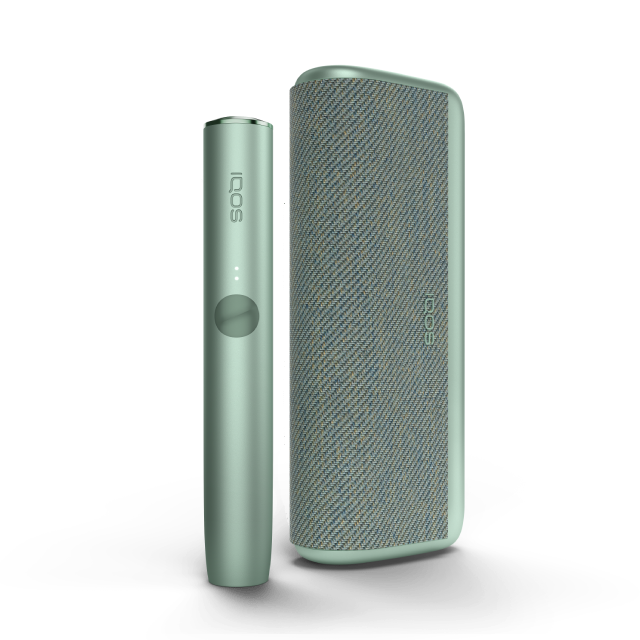



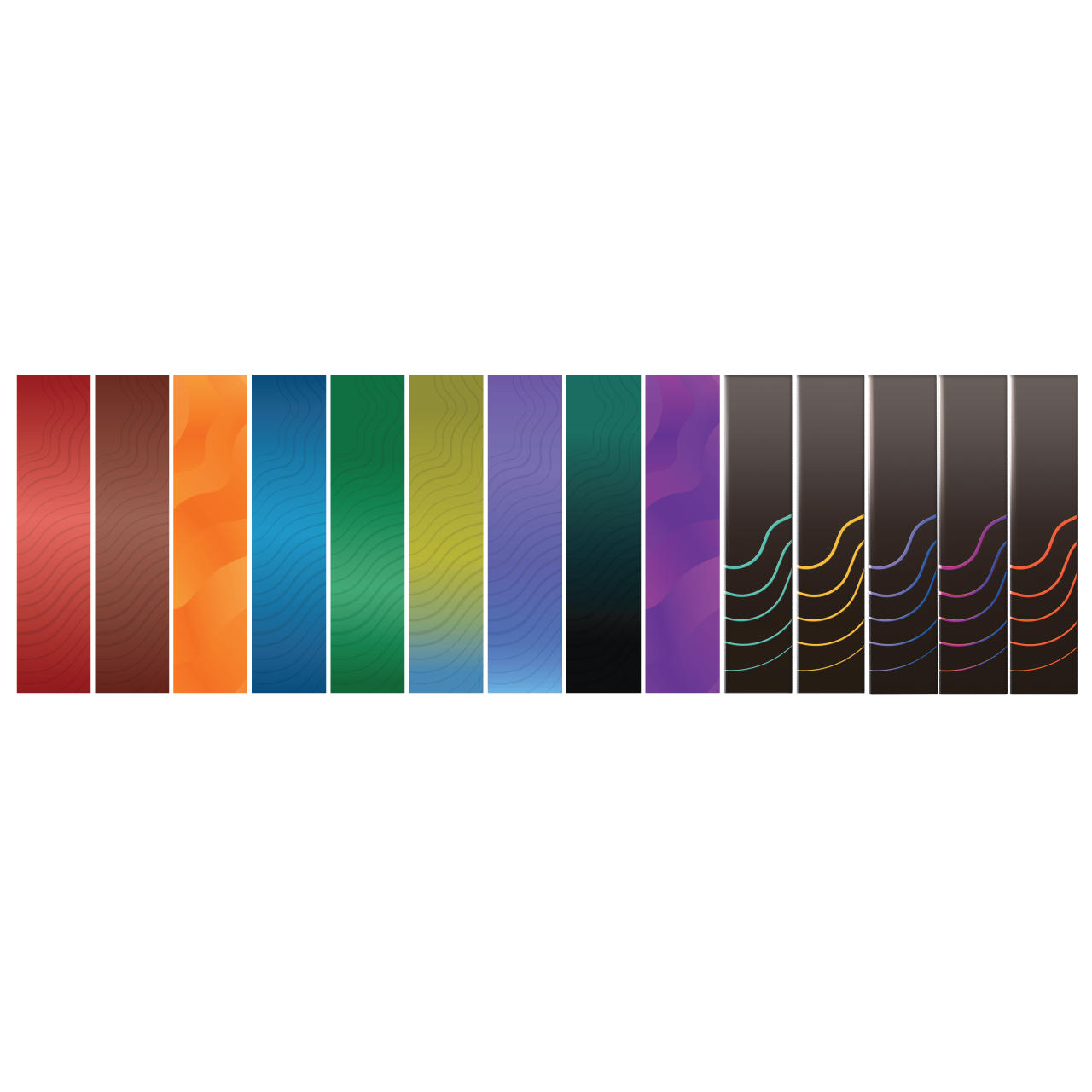



.webp)
.webp)


