How to Perform Self-Diagnose on IQOS Tobacco Heating Devices: What You Need to Know?
Adult smokers and other adult nicotine users who use tobacco heating devices may have experienced several issues with their IQOS ILUMA™ devices, such as slow charging or blinking indicator lights.
IQOS ILUMA ONE™ has a simple, all-in-one design that is easy to carry because the holder and battery are in the same device. Generally, IQOS ILUMA ONE™ device issues can be diagnosed through the indicator light colors on the device, as follows:
- White indicator light dims simultaneously: This indicator is known as an experience countdown, meaning there is another vibration and only one indicator light blinking white. This indicates that your IQOS usage is nearly finished, with 30 seconds or 2 puffs remaining.
- All lights blink twice and then turn off: Your IQOS ILUMA ONE™ device is not at the correct temperature (0°C–40°C). If the temperature is too cold, you can raise the device's temperature by holding it tightly and then trying again.
- Bottom indicator light blinks yellow: This indicator means your IQOS ILUMA ONE™ battery level is low. Charge your device with the original power adapter for at least 75 minutes for a full charge. When the battery is fully charged, all indicator lights will turn white and then turn off.
- Bottom indicator light blinks red: This indicates that your IQOS ILUMA ONE™ device is experiencing an issue. As a first step, you can reset your IQOS ILUMA ONE™ device. If it continues to blink red, you can contact IQOS Care for assistance.
Unlike the IQOS ILUMA ONE™, the IQOS ILUMA™ and IQOS ILUMA PRIME™ devices consist of a pocket charger and a holder. However, most of the diagnostic methods for IQOS ILUMA™ and IQOS ILUMA PRIME™ devices remain the same, which is by observing the color and vibration of the indicator lights on the device.
- Indicator light on the holder blinks white: If the light blinks white three times, it indicates the holder is outside the appropriate temperature range. Ensure the device is between 0°C and 50°C for optimal performance. If the light blinks white eight times, it means the holder can only be used for one more session, and you can request assistance through this page.
- Indicator light on IQOS ILUMA™ Pocket Charger or Holder blinks red or malfunctioning: When this issue occurs, you can place the holder in the pocket charger and reset the device by pressing the pocket charger button for 10 seconds. Press the button until all lights turn off. The reset is successful if all lights blink white briefly.
- IQOS ILUMA™ Holder and Pocket Charger battery charging is slow: Try cleaning the contacts of the IQOS ILUMA™ holder and pocket charger. Also, make sure to use the original IQOS power adapter and cable when charging. If your Pocket Charger is out of battery, you must wait up to 20 minutes for the charging indicator light to turn on.


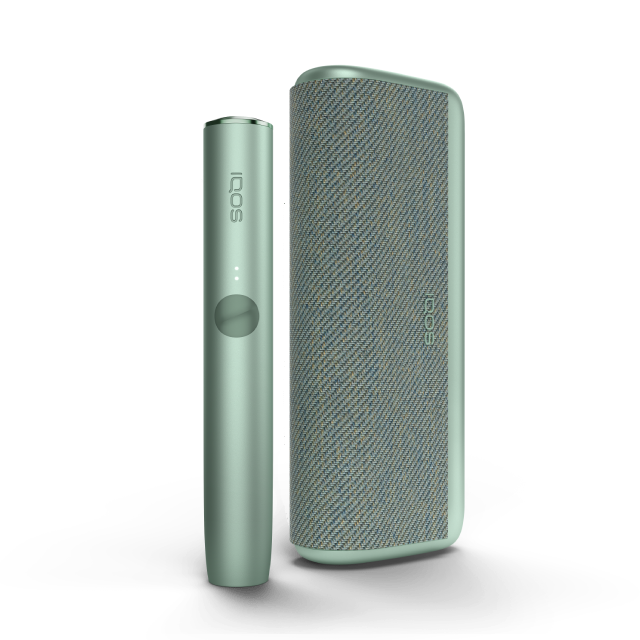



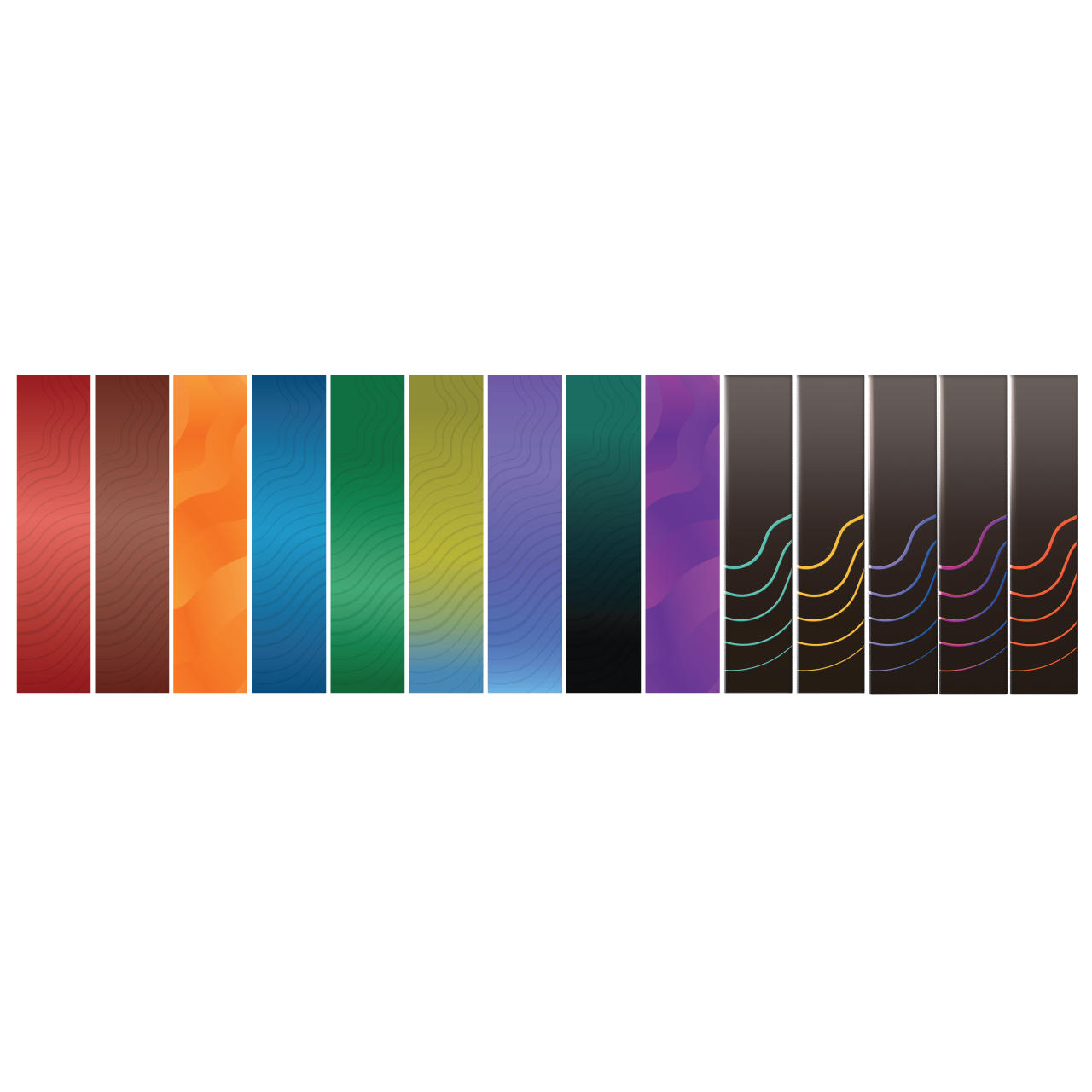



.webp)
.webp)


