How to Use IQOS ILUMA™ Tobacco Heating Device Accessories?
The IQOS ILUMA™ is a tobbaco heating device consisting of a holder and a pocket charger. You can personalize the holder and pocket charger with accessories available in a variety of colors according to your preference. IQOS ILUMA™ accessories consist of a ring set, door cover, silicone sleeve, and sleeve plus. So, how do you use IQOS ILUMA™ accessories?
How to Replace Rings on IQOS ILUMA™ Holders
To be able to replace and install new rings on IQOS ILUMA Prime™, you need to remove the installed ring first. There are two sets of rings that you can choose according to your preference, namely:
- Grounded Ring Set, consisting of 3 colored rings: Pebble Gray, Azure Blue and Sunset Red.
- Sophisticated Ring Set, consisting of 3 colored rings: Coral, Indigo Blue and Vivid Mauve.
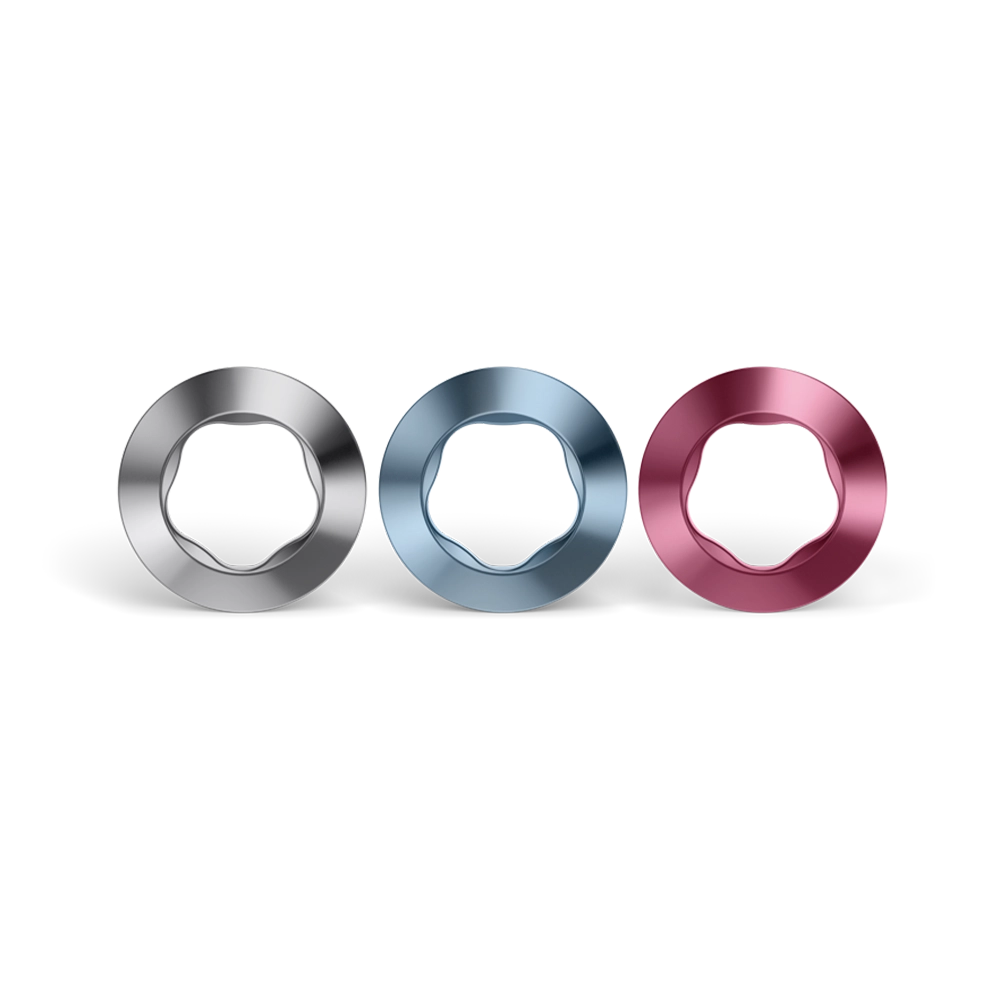 |
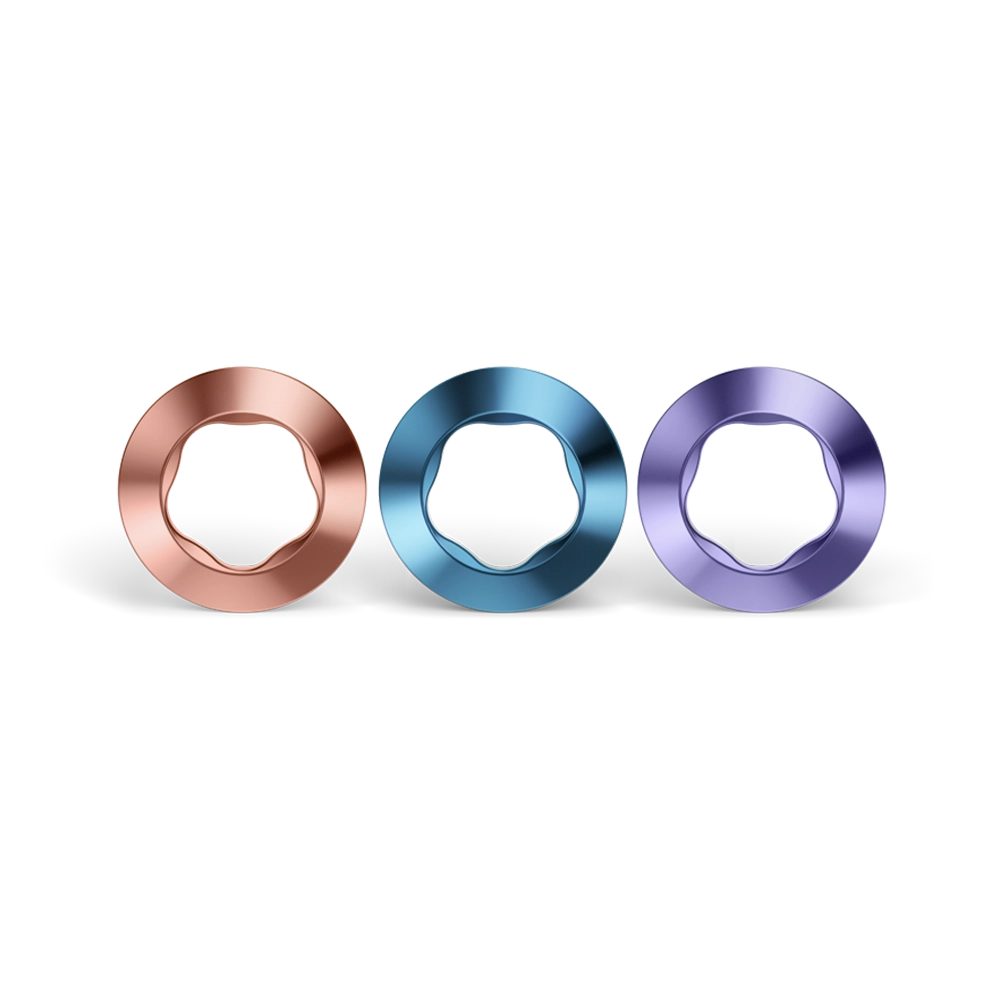 |
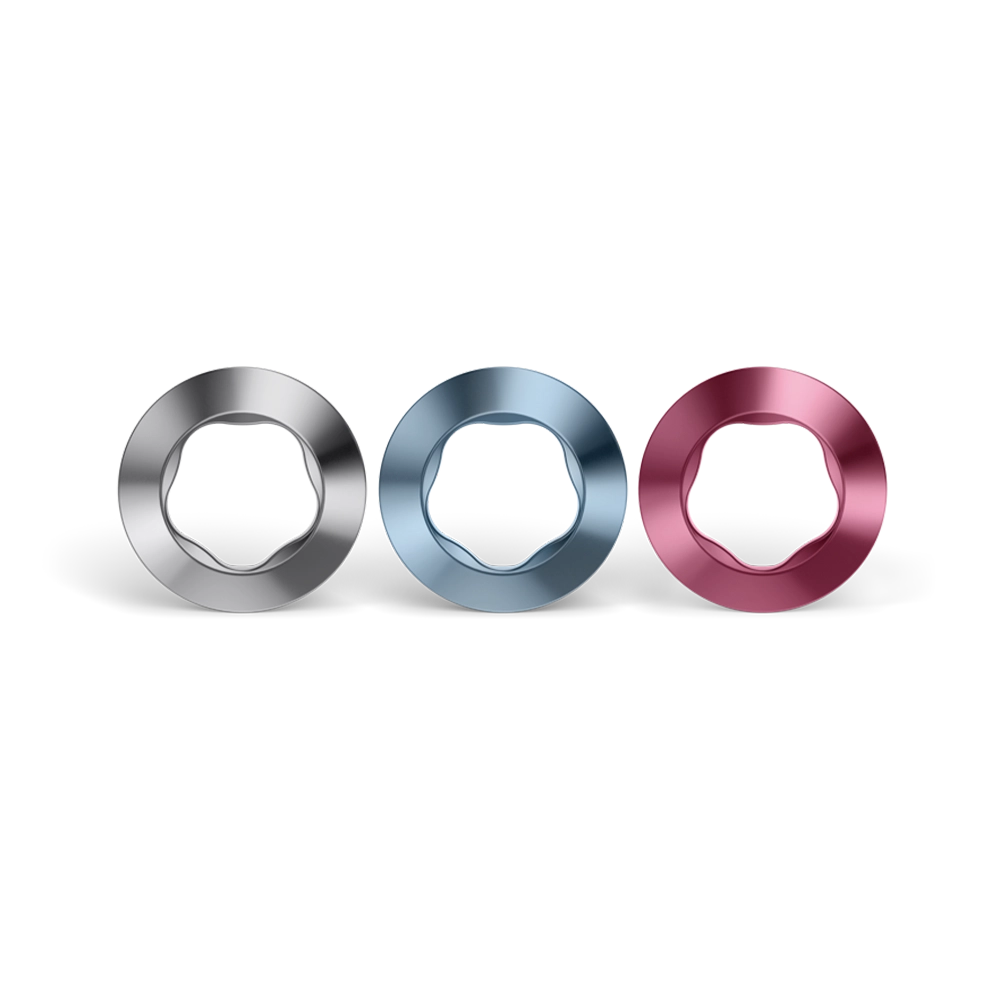 |
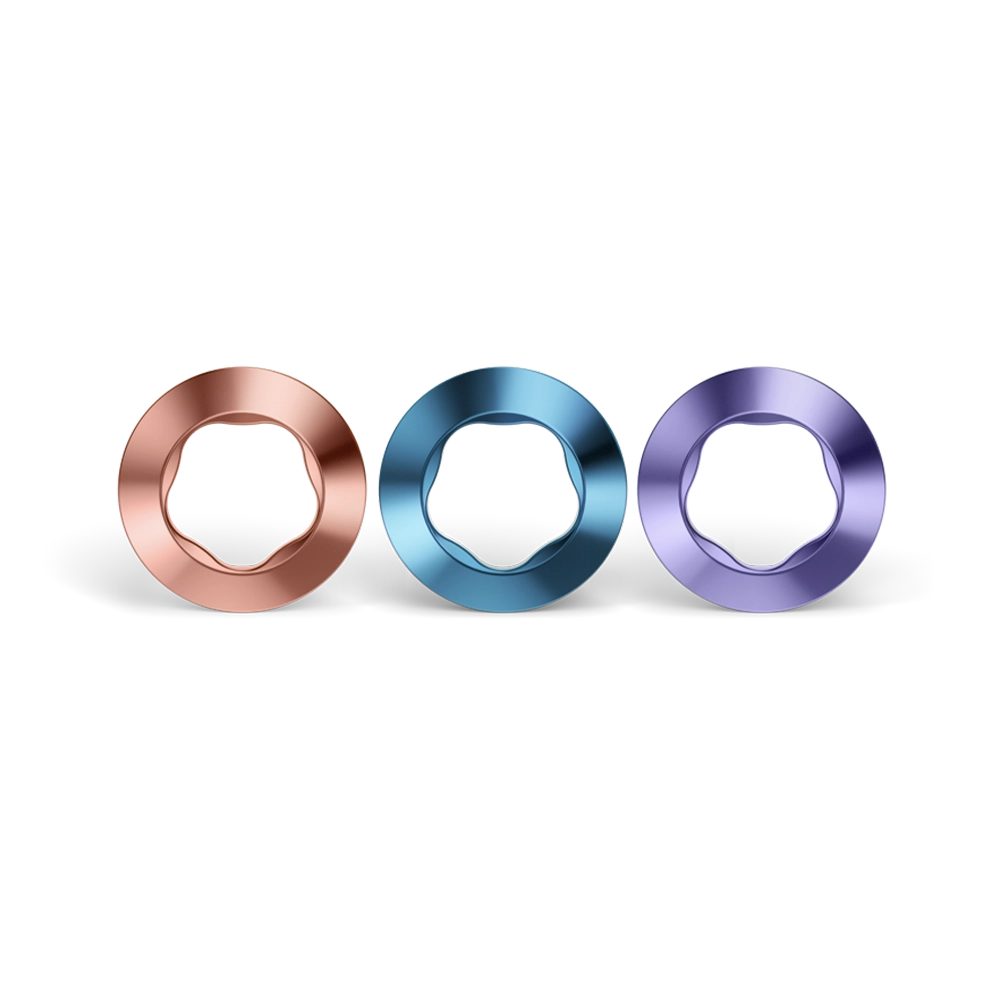 |
|
How to remove the ring on the IQOS ILUMA™ holder can be done by using the ring removal tool included with your new ring. Here's how to replace the ring on the IQOS ILUMA™ holder:
- Attach the removal tool to the ring holder and turn it counterclockwise to open it.
- Attach the new ring to the holder and turn it clockwise so that the ring locks into place.
How to Replace the Door Cover on the IQOS ILUMA™ Pocket Charger
Just like the ring, you need to remove the installed door cover first, before then installing the new one. The door cover of the IQOS ILUMA™ device is available in six colors, namely matte coral, matte yellow, amber green, orange glow, azure blue, and pebble beige.
 |
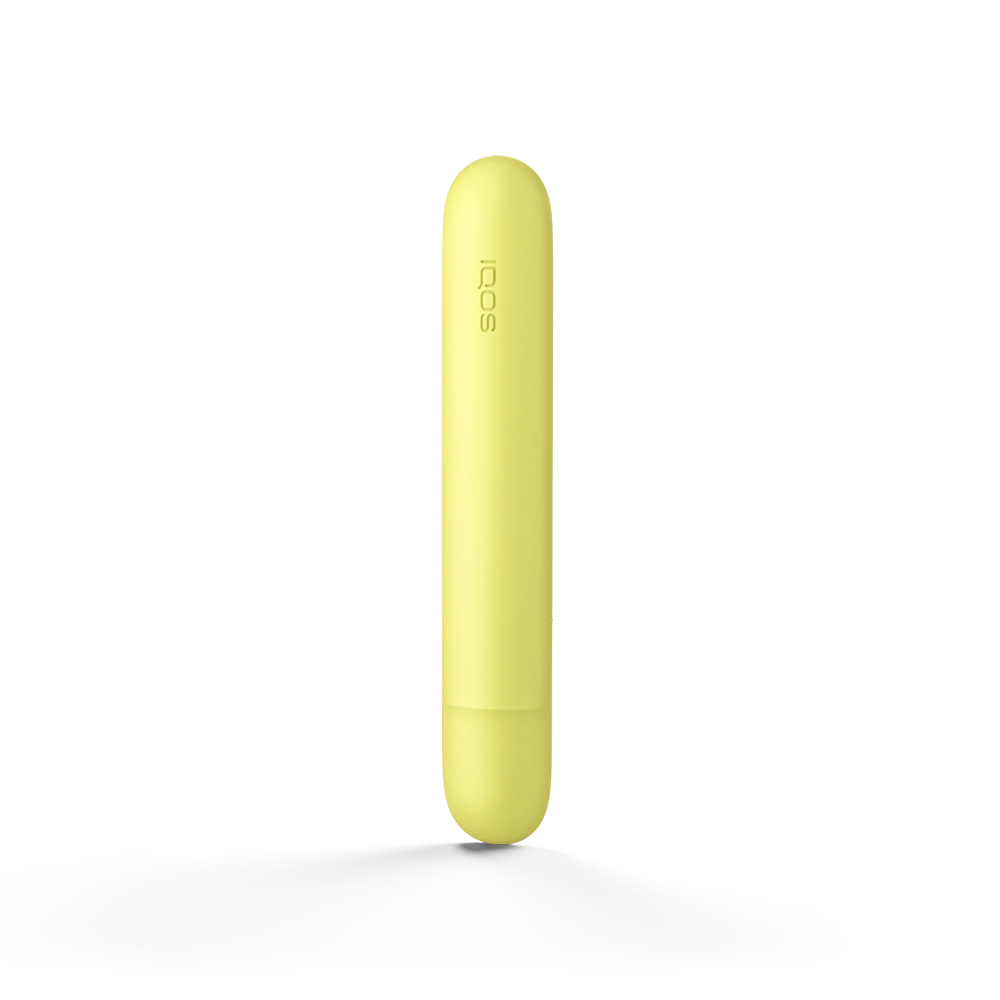 |
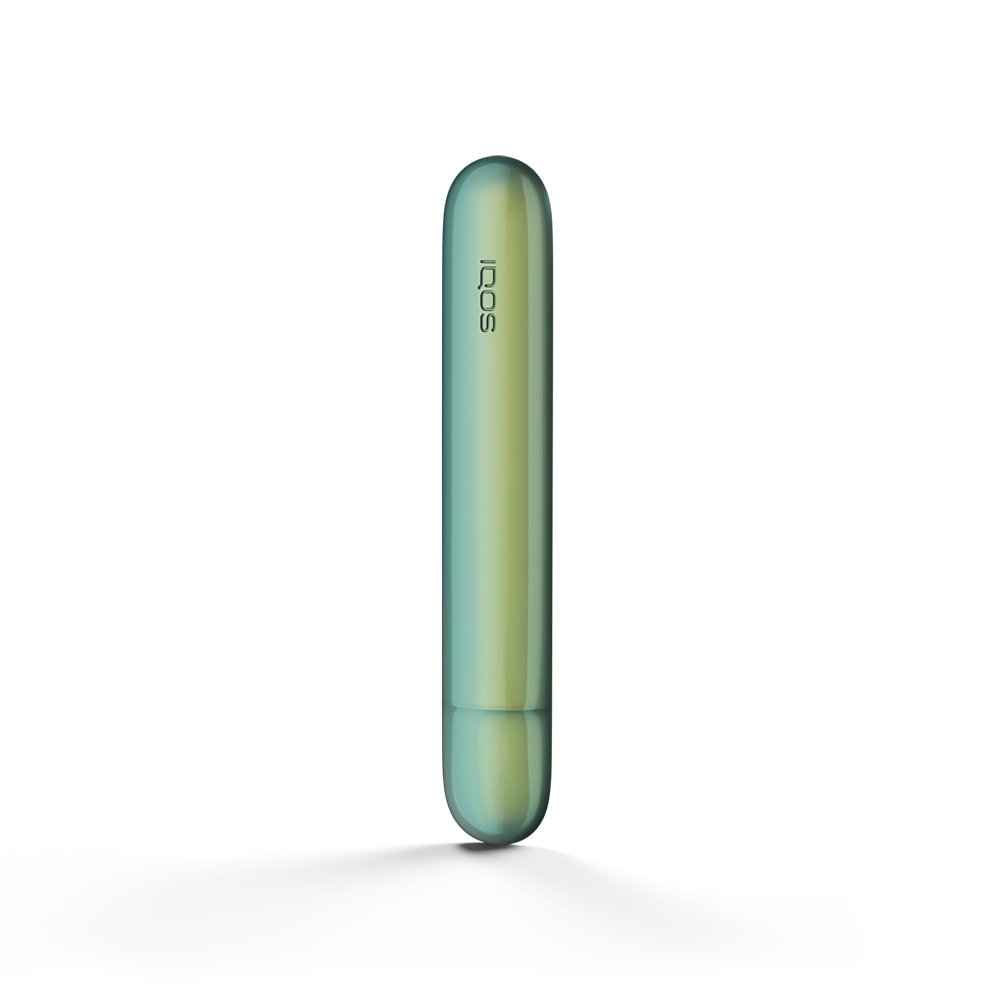 |
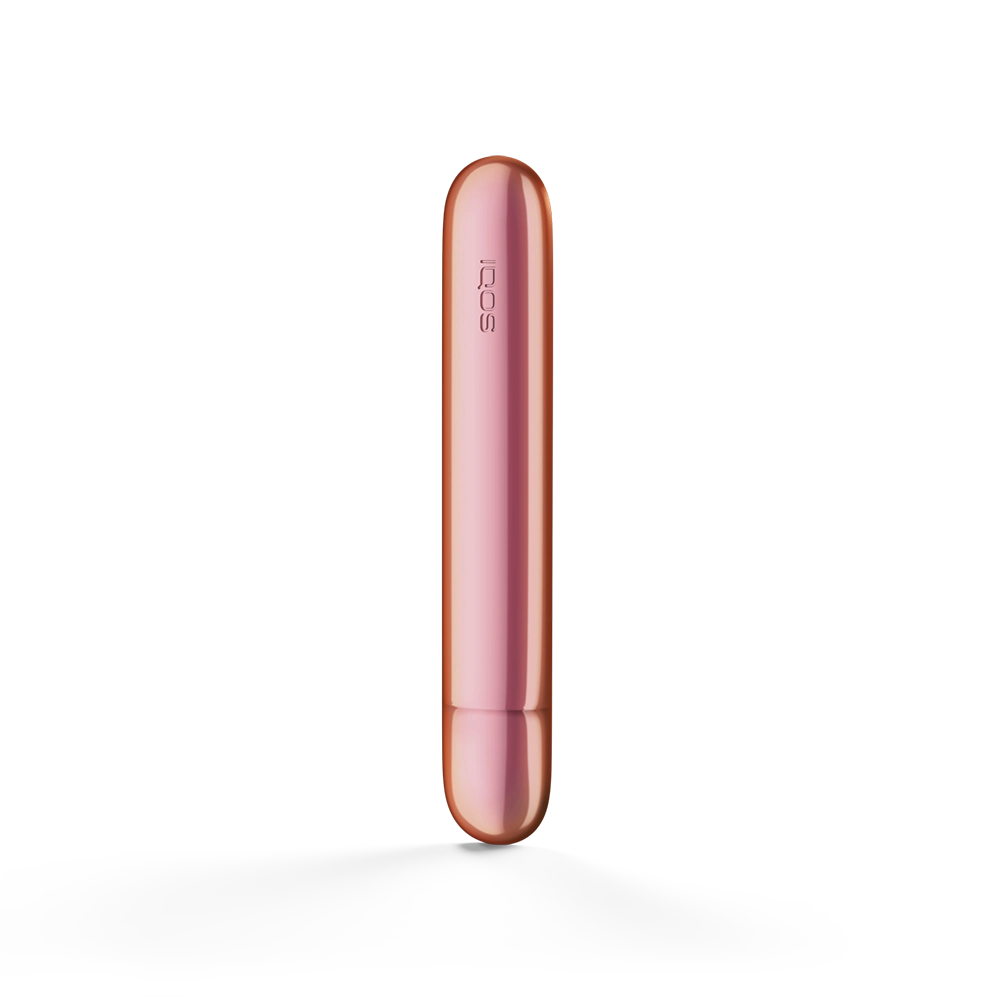 |
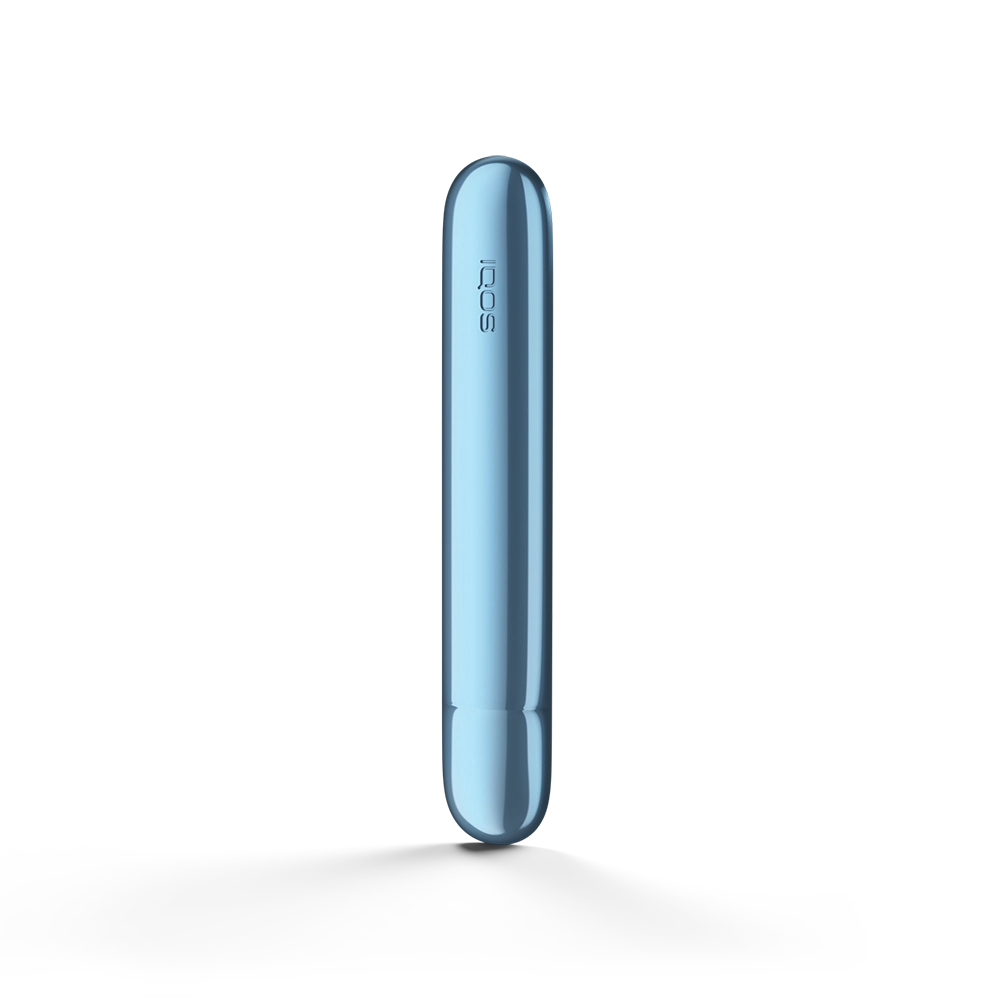 |
 |
You do not need to use additional tools to replace the door cover on the IQOS ILUMA™ device pocket charger, because the door cover is equipped with a magnet. You can replace the door cover on the IQOS ILUMA™ device holder in three easy steps:
- Push the door cover on the pocket charger until it opens.
- Remove the door cover by pulling it from the side.
- To install the new door cover, align the door cover magnet with the magnet on the pocket charger.
How to Use Silicone Sleeve on IQOS ILUMA™ Pocket Charger
In addition to improving the appearance of your device, the sleeve also functions as additional protection for your IQOS ILUMA™ device. To use the sleeve, you only need to insert the IQOS ILUMA™ device according to the shape of your device's sleeve. Silicone sleeves are available in six colors, namely tinted teal, bright coral, claret red, new indigo, citron yellow, and chartreuse.
How to Use Sleeve Plus on IQOS ILUMA™ Pocket Charger
IQOS ILUMA™ also provides a protective sleeve plus case made of fabric for your device. Similar to the silicone sleeve, you can use the sleeve plus by simply inserting and removing the IQOS ILUMA™ device you have. There are 3 color choices for the sleeve plus, namely dark gray, khaki, and dark green.
 |
 |
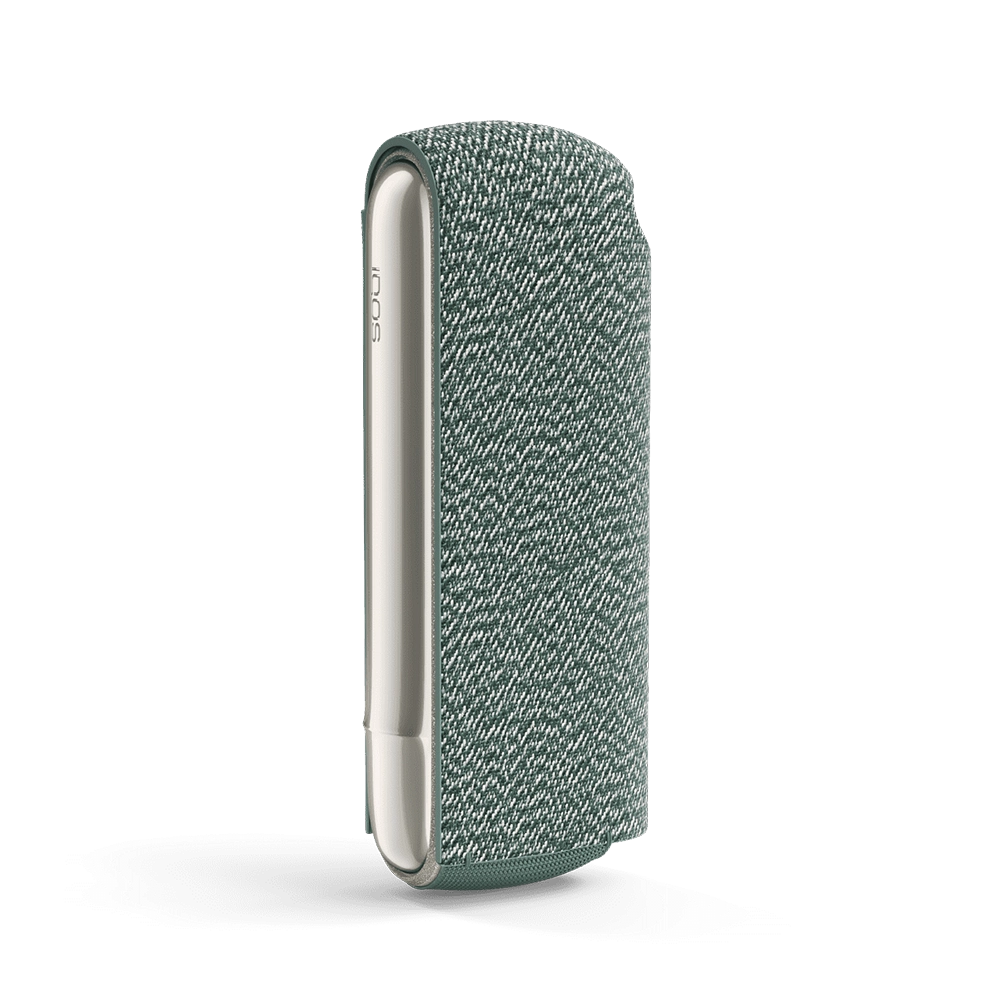 |
 |
 |
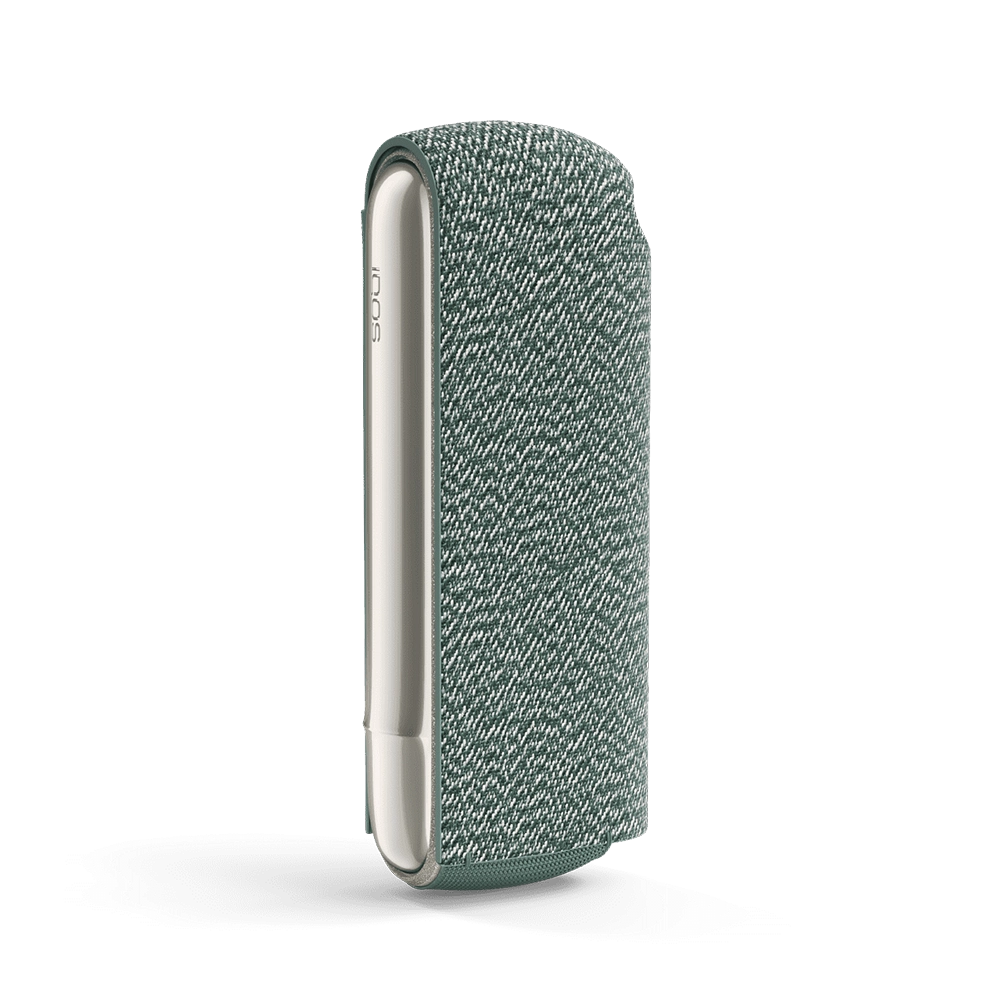 |
Complete the accessories for your IQOS ILUMA™ device here. Want to know how to use or replace accessories for other IQOS ILUMA™ devices? Find out below.


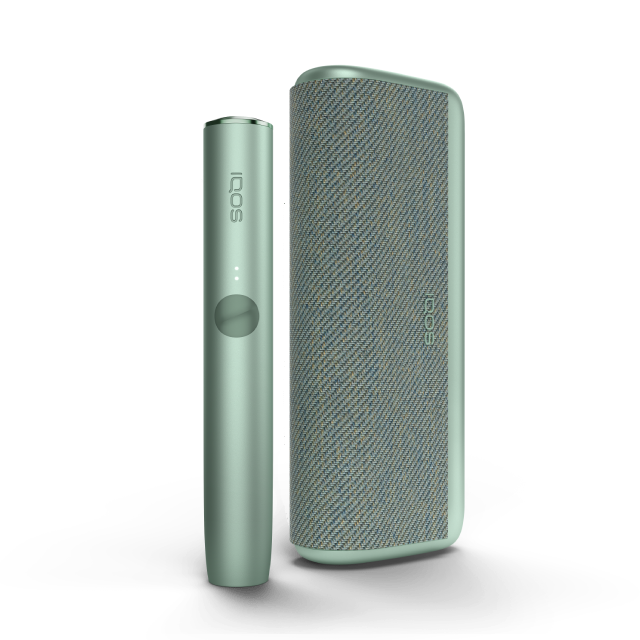



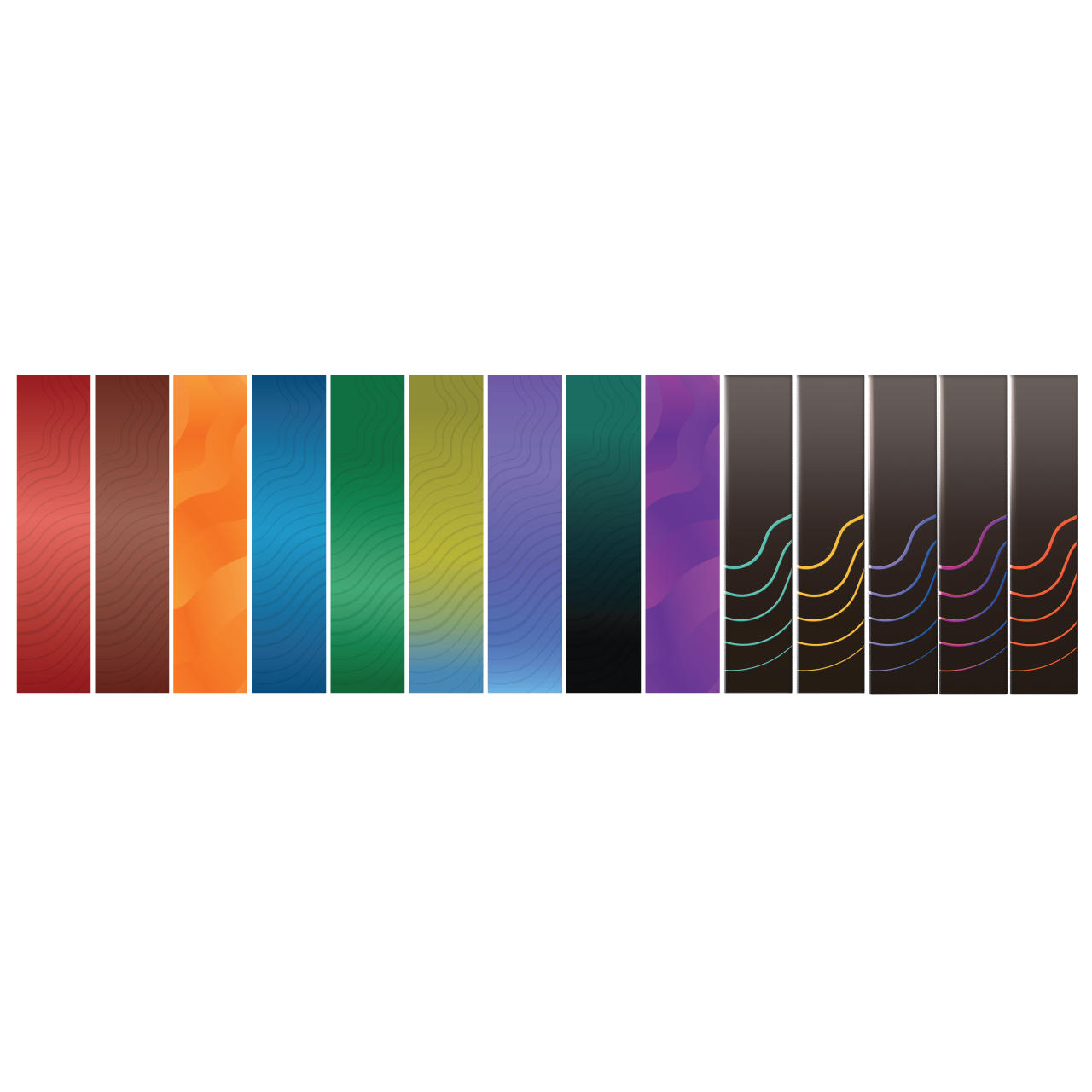




.webp)
.webp)


