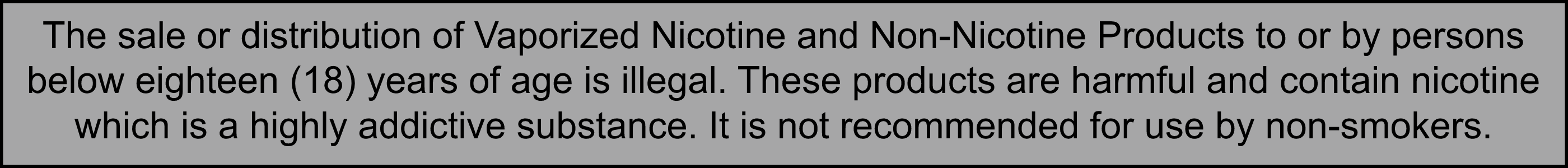- Please ensure the Holder is inserted the right way up - otherwise it won’t charge.
- Plug the pocket charger into a power outlet with the original IQOS ORIGINALS DUO power adaptor and cable. Always use the original power adaptor and cable and always keep the contacts clean between your holder and pocket charger.
- While your pocket charger is being charged, strip lights will be pulsing. Remember, a deeply discharged pocket charger may take up to 20 minutes to start charging.
Want to chat?
We're here for you seven days a week, 8:00AM to 9:00PM.
Store locator
Find an IQOS store near you. Our IQOS coaches are more than willing to assist you.
Phone
Our phone line connects you directly to an IQOS Customer Care Agent. Call us at #983838.






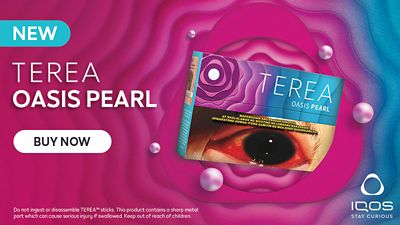
)