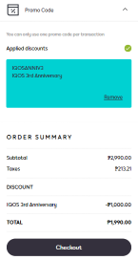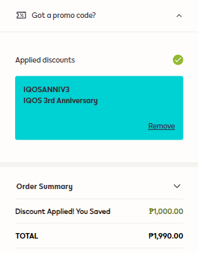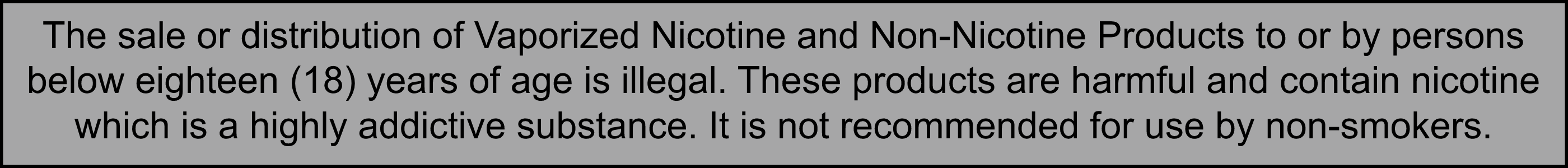How to Redeem and Troubleshoot IQOS Vouchers
How to redeem an IQOS promo code?
You can redeem your coupon in the IQOS Online Shop. Follow these steps to
1. In order to enter your coupon code in the shopping basket, you need to be logged in to your IQOS user profile.
2. As soon as you have placed a product in the shopping basket, you can then enter the promo code in the “Enter your Promo Code here” field and confirm with “Submit code”. The discount will automatically be applied.
Please note that promo codes cannot be combined.
3. There are 2 ways for you to input the promo code.
At the Shopping Bag page
You can input the code when you’re still at the Shopping Bag, then select “Checkout” to proceed and review for payment.
| |
Promo Code input in Shopping Bag page
|
After inputting the Promo Code in Shopping Bag page
|
| |
![]()
|
![]()
|
At the Checkout page
You can also input your promo code at the Checkout page after providing and confirming your shipping address, then select “Place Order” to proceed.
| |
Promo Code input in Checkout page
|
After inputting the Promo Code in Checkout page
|
| |
![]()
|
![]()
|
Can I combine IQOS promo codes?
Unfortunately, it is currently not possible to combine multiple vouchers. However, it is possible to redeem certain promo codes such as the Refer a Friend or IQOS.com exclusive promo codes during its promotional periods.
How do I undo the IQOS promo code entry?
You’d like to remove an IQOS promo code that has already been entered?
Click on the "Remove" in the overview before selecting “Checkout” or “Place Order”. IQOS vouchers usually have a limited period of validity and can only be redeemed for one product in the cart.
Why can't I redeem my IQOS promo code?
Please note that a promo code can only be used one time and needs to be redeemed within a limited period of time. The period of validity cannot be extended.
If you are experiencing an issue with your promo code, please reach out to our IQOS Customer Care at #983838.
Call #983838
Back to all FAQs






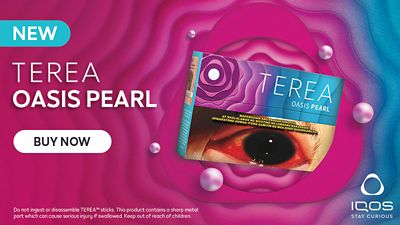
)