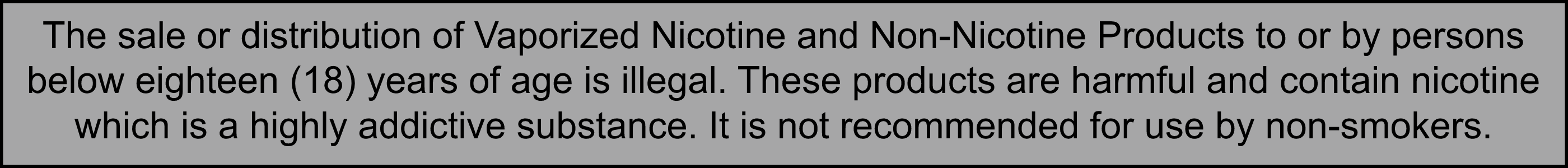Holder status (rounded lights) not turning on

Your holder might not be getting charge from your pocket charger
1. Ensure the optimal charging for your device;
● Use official IQOS power adaptor and cable. Unofficial ones may interrupt the charging.
● Refrain from charging with a laptop. This may also interrupt the charging.
● Watch the video “How to charge your IQOS ORIGINALS DUO”
● Clean the contacts between pocket charger and holder.
● See the demonstration or watch the tutorial for “How to clean the contacts”
2. Place the holder back inside the pocket charger. Ensure to place it correctly.
● Metal connector of the holder should be at the bottom of the pocket charger.
3. Perform RESET for your device;
i. Press the pocket charger button for 10 seconds. Keep it pressed while all the lights dim out.
ii. The RESET will be confirmed when all the lights briefly blinks white.
iii. See the demonstration or watch the tutorial for “How to RESET”.
4. Press and release briefly the pocket charger button. Check the rounded lights on your pocket charger;
a. Rounded lights pulsing or stationary white. This means your holder is back ON.
b. Rounded lights are OFF. This means your holder is still OFF






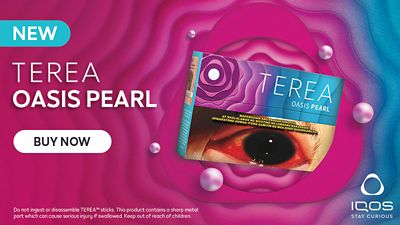
)