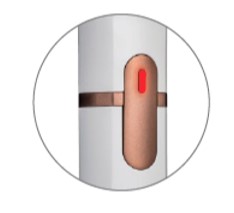
If you see a steady or blinking red light, it could mean that:
- Your Holder is not charged
- Your IQOS device is too cold or too hot)
- you pressed the Holder button while you were using it, or
- there’s a problem with the Holder.
- Check that your IQOS 2.4 PLUS Pocket Charger is switched ON and has enough power.
- Place the IQOS 2.4 PLUS Holder in the Pocket Charger and wait until it’s fully charged (up to 4 minutes).
- Make sure your IQOS 2.4 PLUS Holder’s electric contact is clean.
- Reset your IQOS device .
We’re here to help - get in touch with our Customer Support Team or visit an IQOS Store





