There are two ways to check how many uses you have left: 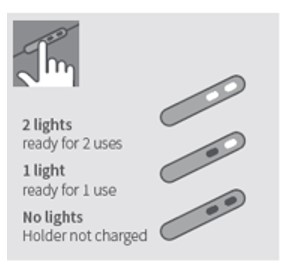 On the IQOS Holder
On the IQOS Holder
Press and release the button on your IQOS Holder:
- Two lights mean it’s ready for two uses
- One light means it’s ready for one use
- No light means the Holder isn’t charged, simply charge it for more uses.
Press and release the Pocket Charger button:
- Two lights mean it’s ready for two uses
- One light means it’s ready for one use
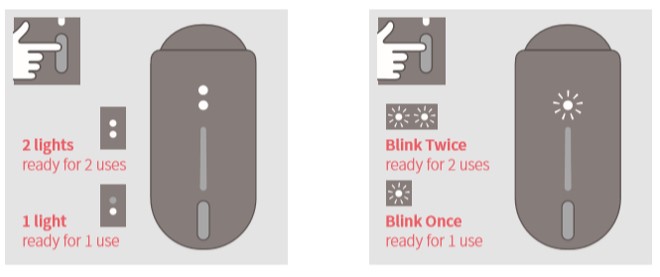
* If you use the IQOS 3 DUO Holder in the IQOS 3 Pocket Charger, you might need to upgrade your IQOS 3 Pocket Charger firmware so it can tell you when the Holder is ready to be used once.





