Please note, IQOS 2.4 PLUS Devices are now discontinued from sale. You can shop our latest range of IQOS devices here

Which IQOS can we help you with?
How to use your IQOS 2.4 Plus
- Press the button on your IQOS 2.4 Plus for one second until you see a light on your pocket charger. No light? No problem. Try charging your IQOS with the IQOS AC power adaptor and cable.
- Open the lid, insert the holder into the pocket charger and close. The small light will flash when the holder is charging.
- The holder is ready to use when the light stops flashing. Remove the holder from the pocket charger.
- Insert a HEETS tobacco stick gently into the holder. Insert the tobacco end first, stopping at the silver line. Don’t lift the holder cap and don’t twist the HEETS stick.
- Press and hold the holder button until the light stops flashing. Place the HEETS filter into your mouth and inhale. One HEETS stick will last up to 14 puffs.
- If the light starts fading, it’s almost time to remove the HEETS tobacco stick.
- Once finished, slide up the holder cap and remove the HEETS stick. Don’t remove the HEETS stick with the holder cap down. Please note, HEETS sticks cannot be reused.
Charging your IQOS 2.4 Plus
- Tap the button on your IQOS 2.4 Plus pocket charger to check the battery level. If the battery is low, you'll need to plug the pocket charger into a power outlet using an IQOS AC adaptor and cable. A flashing light means the battery is now charging. When the status bar is full, your device is fully charged and good for up to 20 uses.
- With the IQOS 2.4 Plus, you will need to charge your holder after every use.
- Slide open your holder, remove the HEETS stick and then slide the holder shut.
- Insert the holder into the pocket charger and close the lid. A small light will flash when the holder is charging. When the light is steady, the holder is ready to use.
Cleaning your IQOS 2.4 Plus
- Wait 30 seconds or so after using your device for it to cool down.
- Slide the holder cap off and tap out any loose tobacco.
- Carefully insert the cleaning tool all the way inside the holder without twisting.
- When fully inserted, gently twist the cleaning tool round a few times, then remove.
- Use the cleaning sticks to remove any loose tobacco from the holder and cap (top and bottom), making sure to avoid the blade.
- For the best experience, we recommend cleaning the holder daily, or after every pack of 20 HEETS sticks.
It's as simple as that!
Tips from us, to you
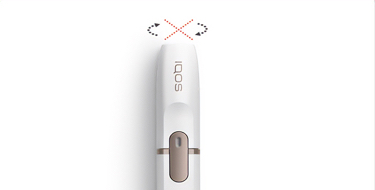
Inserting your HEETS sticks correctly every time
Insert the tobacco end first, stopping at the silver line. Don’t lift the holder cap and don’t twist the HEETS stick.
If the HEETS stick feels too stiff, try pre-heating the holder for 5 seconds before inserting it.
You cannot use cigarettes with an IQOS device, and you cannot use HEETS sticks without an IQOS device.

Keeping on top of your battery power
Charging your IQOS 2.4 Plus daily is the best way to make sure you're never without your IQOS device. Always use a wall outlet, and try charging it at the same time you charge your mobile phone.

How to remove HEETS
Slide the cap up on your IQOS holder and gently pull the HEETS tobacco stick out. To protect your blade, don’t twist the HEETS stick when removing it. Once removed, slide the holder cap back down.
That’s not all. There’s more useful information in our IQOS 2.4 Plus User Guide.
Our IQOS 2.4 Plus User Guide will let you delve deeper into how your device works and what it can do.
Something we haven’t covered?
Our dedicated customer care team is here 7 days a week for you.
Monday to Friday 8am to 10pm
Saturday and Sunday 10am to 6pm
For the quickest response we recommend Live Chat or Phone.
Click here to email us and we'll get back to you in 24 hours.


?qlt=85&ts=1770984215833&fmt=png-alpha&dpr=off)
















?ts=1755159859391&fmt=svg-alpha&dpr=off)