What to do if Your IQOS Device is Not Charging
If your IQOS device is not charging, there are few steps you can follow to solve your IQOS charging issue and ensure optimal charging for your device:
- Check the charging cable entrance of your device. If there is any blockage, remove the blockage by gently blowing from a distance.
- Ensure that you have plugged the pocket charger into a wall power outlet with a working power adaptor and cable. Always use official IQOS power adaptor and cable, unofficial ones may interrupt the charging.
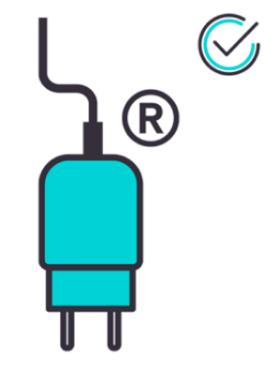
- Refrain from charging with a laptop. This may also interrupt the charging. While your device is charging, the lights will pulse. Please note that seeing a light on a deeply discharged device may take up to 20 minutes.

If after these steps your IQOS device is still not charging, go check out How to Charge your IQOS on our troubleshooting page.
Why isn't my Pocket Charger Charging?
If your Pocket Charger is not charging, there are few steps you can follow to solve your IQOS charging issue and ensure the optimal charging for your device:
- Check the charging cable entrance of your device. If there is any blockage, remove the blockage by gently blowing from a distance.
- Ensure that you have plugged the pocket charger into a wall power outlet with a working power adaptor and cable. Always use official IQOS power adaptor and cable, unofficial ones may interrupt the charging.
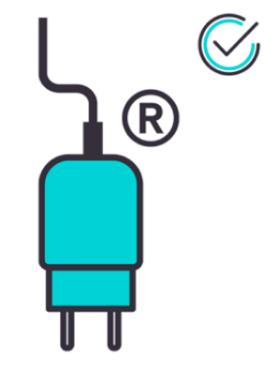
- Refrain from charging with a laptop. This may also interrupt the charging.
- Clean the contacts between pocket charger and holder.
- Place the holder back inside the pocket charger. Ensure to place it correctly: metal connector of the holder should be at the bottom of the pocket charger. While your device is charging, the lights will pulse. Please note that seeing a light on a deeply discharged device may take up to 20 minutes.

If after these steps your IQOS device is still not charging, go check out How to Charge your IQOS on our troubleshooting page.
*The AC Power Adaptor was removed to reduce the electronic waste and our carbon footprint. For safe use and optimal charging, you have two options:
- use the IQOS AC Power Adaptor from the previous IQOS devices
- use a 3rd party Certified AC Power Adaptor (with the safety certification mark)







