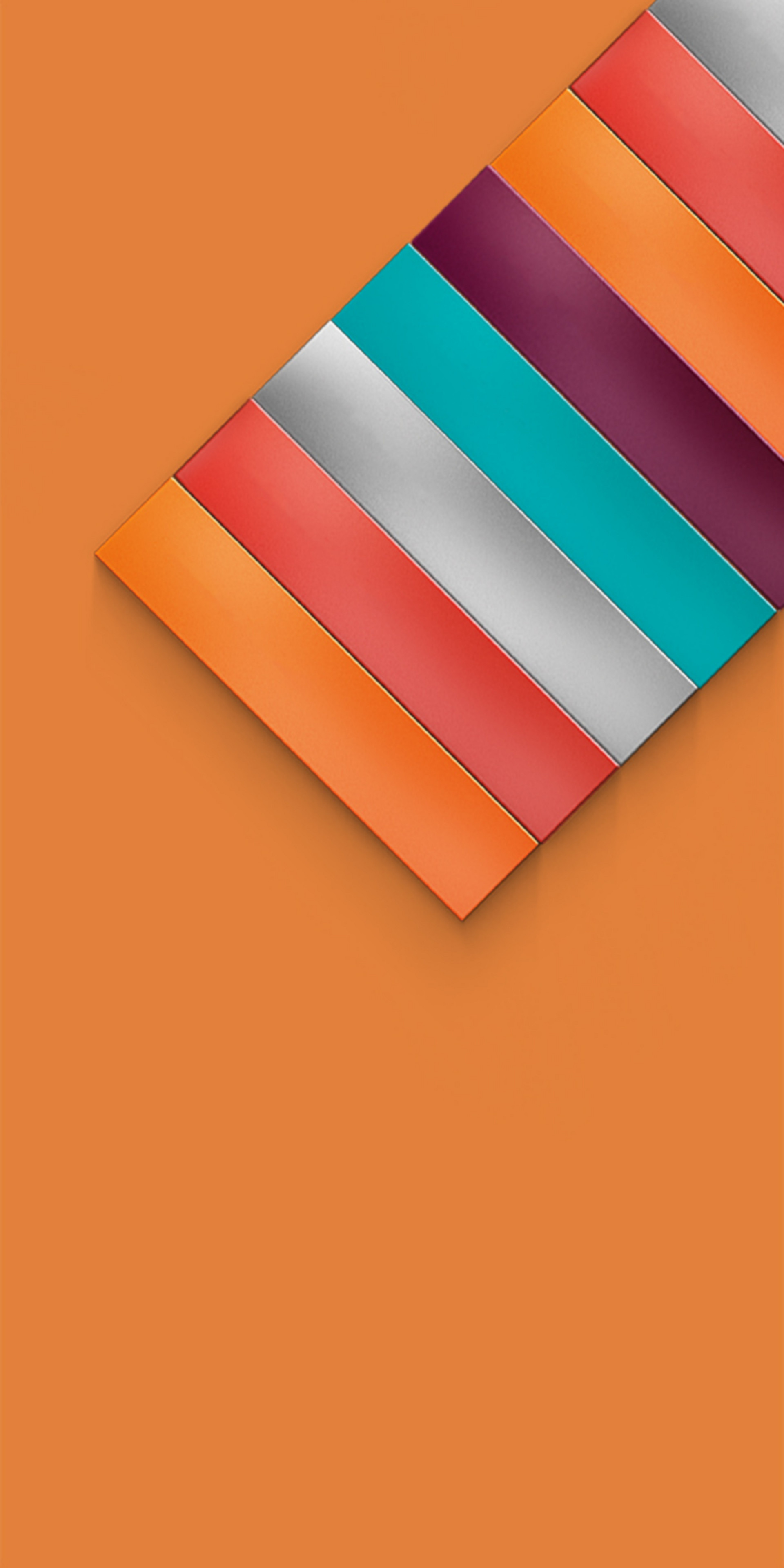Selecting Your Heated Tobacco Sticks
The type of tobacco sticks you use with your IQOS will depend on the generation you’re using. Devices in the IQOS ILUMA series use TEREA tobacco sticks, whereas older generations - such as IQOS ORIGINALS - use HEETS tobacco sticks instead. Our guide on the difference between HEETS and TEREA offers further insight into how these two types of tobacco sticks compare to one another. You can also find out more about each type of stick through our respective HEETS FAQs and TEREA FAQs.
TEREA and HEETS Price Details
It’s useful to know how much they cost. TEREA and HEETS UK prices are as follows:
- RRP HEETS price - currently £7 per pack, £70 for a 10-pack bundle.
- RRP TEREA price – currently £7 per pack, £70 for a 10-pack bundle.
Find out more about HEETS price points by following the link.
Discover TEREA Variants
There’s a range of different TEREA variants to choose from for adult IQOS ILUMA users, catering to different preferences. Explore the full variety of TEREA variants below.
- TEREA Russet
- TEREA Sienna
- TEREA Teak
- TEREA Amber
- TEREA Yellow
- TEREA Blue
- TEREA Green
- TEREA Turquoise
- TEREA Mauve Wave
Each variant comes with its own balance of intensity, body and aroma. Visit our Discover TEREA page for a more in-depth look into each variant.
Buy TEREA online: You can buy TEREA tobacco sticks online by following the link, with different packages available. While the recommended retail price for one pack of TEREA is £7, you can buy 10 packs of the same variant online for £60, or 10 packs of different variants for the same price in our TEREA mixed bundle option.
Buy TEREA In-Store
We have IQOS stores in various locations, where you can get support as well as try and buy IQOS products. We have stores in Grantham and Hull, as well as an IQOS Kensington.
IQOS Kensington
888 Vapour Hull
888 Vapour Grantham
Find the store nearest to you with our IQOS store locator.
Discover IQOS Accessories
You can also customise your IQOS experience with a range of accessories. If you’re using IQOS ILUMA, why not explore our IQOS ILUMA accessories page? Here you can find device covers, holder rings, and more for devices in the ILUMA series, all in a range of different colours and patterns.
Get Support
There are lots of different ways you can get support on IQOS, with IQOS user guides on a variety of different issues. Below are some of the common areas you may need support with, and IQOS guides to help you.
Support with: Troubleshooting
IQOS guide: Device Diagnostics - Troubleshooting
Support with: Charging IQOS
IQOS guide: Issues Charging an IQOS Device or Pocket Charger
Support with: Battery life
IQOS guide: Ways to Extend Your IQOS Battery Life
If you need support with something else, our IQOS support page can help you find it. Visit the page and select the device you need support on, after which you’ll be provided with a selection of IQOS user guides and additional support options.
Refer a Friend to IQOS
If you have adult smoker friends who would otherwise continue to smoke, referring them to IQOS gets you both rewarded. When you refer IQOS to a friend* they can get more than 30% off of their first IQOS kit.** By making the referral, you’ll also get rewarded £20 to spend on IQOS.com.
* Only refer IQOS to adult smokers who would otherwise continue to smoke.
** Not available on Iluma Prime and only applicable to first Starter Kit Purchase.
IQOS Promo Codes
IQOS promo codes are redeemed at checkout. Please note that you are not able to apply a promo code after making a purchase. Our FAQs section on promo codes offers further insight into this topic, including more details on how to redeem the code, how to remove a code from your account, whether you can combine multiple codes, and more.
Join the IQOS Community and Share Your Story
The majority of smokers who switch to IQOS completely quit cigarettes.* You can join our community to share your IQOS journey, or read IQOS stories from other adult users.
* PMI Financials or estimates, IQOS user panels and PMI Market Research.
Smoke-free products are not risk-free and provide nicotine, which is addictive. The best decision any adult smoker can make is to quit tobacco and nicotine use altogether. Smoke-free products are not alternatives to quitting and are not designed as cessation aids.
This article is for general information and educational purposes. Some of the information in this article is based on external, third-party sources and we make no representations or warranties of any kind regarding the accuracy, validity or completeness of such information.